DX-API integration using Pega vs Salesforce
Pega and Salesforce integration using DX-API
·
Install Salesforce CLI
https://developer.salesforce.com/tools/sfdxcli
·
For test Salesforce CLI
Run > CMD
Type sfdx and press enter.
If it is working fine need to display CLI output like this.
·
Install VS Code
https://code.visualstudio.com/download
·
Open VS Code Click on Extension.
·
Search Salesforce in extension list
·
Install salesforce extension list
·
Extract pegaLwcStarterPack84.zip file and open
file location from VS Code.
Open folder from file menu.
·
Change end point URLs. Insert pega server URL
·
After changing URLs, Need to deploy the changes
that made in above XML files.
Right click on Force-App
And click on Deploy Source to org
Wait until finish the deployment.
·
Create Salesforce Account.
Navigate to Develper.Salesforce.com and
create an account.
https://developer.salesforce.com
and signup
·
Go to VS Code and press Ctrl+Shift+P for load
commad dropdown and select
SFDX:Authorize and Org.
Next select Project default and press
enter.
·
After pressing enter key VS Code automatically
navigate to salesforce login page.
·
Login to salesforce account and click on this
icon
·
Next click on services
·
Click on the setup icon in top right and select
edit page
·
Select suitable Pega component from the left
side component list
·
Drag and drop on the page and configure each
component.
·
Fill the DX-API Endpoint with <<Pega
server Url>>/prweb/api/v1/
Select Authentication type as
Basic and pega User Name and Password
·
After
changes Click on save button and Click on Activation Button
·
After
clicking activation button close the Home page default popup
·
Click
on the back button to see the Changes
·
Changes
added to the service page
If some one need to access specific flow add the flow instance name if
flows text box when configuring Create Case component. If using multiple flows
separate flows by using commas.
·
After
clicking flow icon control loads pega assignment which define in pega flow
action in salesforce app.
Errors
If your pega
API not working it gives below error.
DX-API end
point URL needs to be – http:// <your pega server domain
name>/prweb/api/v1/
No need to
mention class name at the end of the request. It automatically added to the
DX-API URL by pega component.
By Arosh Fernando
on 2020 Nov 25


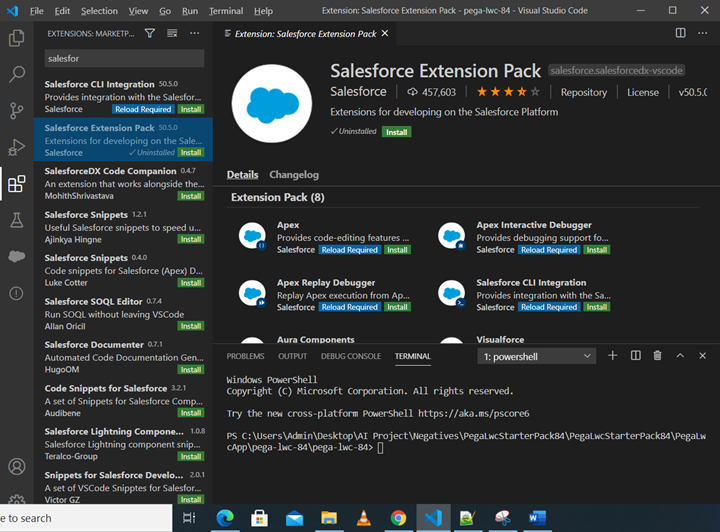






















I get that bloody error even though I have done everything by the book
ReplyDeletekayseriescortu.com - alacam.org - xescortun.com
ReplyDeleteworld777 bet
ReplyDeleteFlats in ajmer road
best coaching classes for class 12 in gurgaon
jaipur kurti palazzo set
azure sentinel
azure databricks
azure data lake
azure expressroute
azure application gateway
mmorpg oyunlar
ReplyDeleteInstagram takipçi satin al
tiktok jeton hilesi
Tiktok Jeton Hilesi
Antalya saç ekim
referans kimliği nedir
İnstagram takipçi satın al
metin2 pvp serverlar
instagram takipçi satın al
perde modelleri
ReplyDeletesms onay
mobil ödeme bozdurma
Nft nasil alinir
ANKARA EVDEN EVE NAKLİYAT
Trafik sigortasi
dedektör
Website.kurma
aşk kitapları
lisans satın al
ReplyDeleteminecraft premium
nft nasıl alınır
en son çıkan perde modelleri
özel ambulans
uc satın al
en son çıkan perde modelleri
yurtdışı kargo
Winbuzz
ReplyDeleteModular Lab Furniture Manufacturer from Gurgaon
ReplyDelete